How to Use Grab for Transport in Malaysia
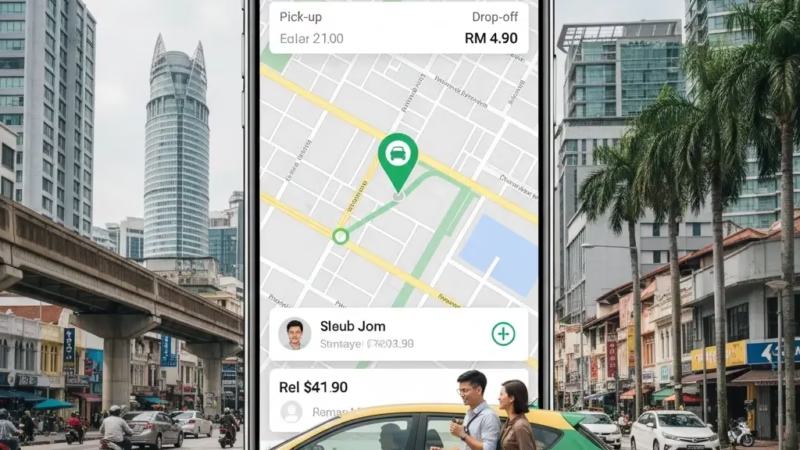
Introduction
Traveling around Malaysia has never been easier thanks to Grab, the country’s leading ride-hailing app. Whether you’re exploring Kuala Lumpur’s bustling streets or heading to Penang’s scenic spots, Grab offers a convenient, cashless, and safe way to get around. In this guide, you’ll learn how to set up Grab, book rides, and make the most of its features for a seamless travel experience.
Step 1: Download and Install the Grab App
To start, download Grab from the Google Play Store or Apple App Store. The app is free and lightweight, making it easy to install even on older smartphones.
Tip: Ensure you allow location permissions for accurate pickup points.
Step 2: Create Your Grab Account
Open the app and sign up using your mobile number, email, or social media account. Verify your account via the OTP sent to your phone.
Tip: Linking your email ensures you can recover your account if you switch devices.
Step 3: Add Your Payment Method
Grab supports credit/debit cards, GrabPay, and even some e-wallets. Navigate to the “Payment” section and add your preferred method.
Tip: Using GrabPay often provides exclusive discounts and promotions.
Step 4: Set Your Pickup Location
On the main screen, enter your pickup point in the search bar or let the app detect your current location automatically. Double-check the map pin to ensure accuracy.
Example: If you’re at KL Sentral, make sure the pin is outside the building, not inside, for faster pickup.
Step 5: Choose Your Ride Type
Grab offers several options depending on your needs:
- GrabCar – Private rides, perfect for comfort.
- GrabBike – Quick and budget-friendly for solo travelers.
- GrabShare – Shared rides for cheaper fares.
- GrabXL – Larger vehicles for groups.
Tip: Compare estimated fares before confirming to save money.
Step 6: Book Your Ride
Tap “Book” after selecting your ride. The app will match you with a nearby driver. You’ll see the driver’s name, vehicle, and estimated arrival time.
Tip: Confirm the vehicle plate number with the app before hopping in for safety.
Step 7: Track and Communicate
While waiting, you can track the driver in real-time on the map. Use the in-app chat or call function for any pickup instructions.
Tip: Be polite and clear when giving directions to help your driver find you faster.
Step 8: Complete the Trip and Rate
Once you reach your destination, payment is automatically processed if you used a card or GrabPay. Don’t forget to rate your driver to help maintain service quality.
Tip: Leaving detailed feedback can improve your experience in future rides.
FAQs About Using Grab in Malaysia
Q1: Do I need Malaysian ID to use Grab?
No, travelers can use Grab with just a mobile number and payment method.
Q2: Can I pay in cash?
Yes, Grab allows cash payments in most areas.
Q3: Is Grab safe for solo travelers?
Yes, all drivers are verified, and the app provides real-time tracking.
Q4: Are there discounts for Grab rides?
Yes, Grab frequently offers promotions and GrabPay cashback deals.
Conclusion
Using Grab in Malaysia is straightforward, safe, and convenient, whether you’re traveling solo, with friends, or exploring new cities. By following these steps, you can enjoy smooth rides, cashless payments, and a stress-free travel experience. Download Grab today and explore Malaysia with confidence!



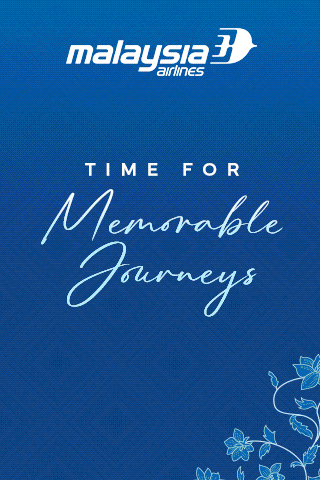




Comments are closed.